When I blogged about the freehand region capture feature I added to KSnapshot a couple of weeks ago, it caught me by surprise that post quickly turned into a wishlist for KSnapshot. I didn’t expect people missed anything in our good old KSnapshot after so many years of development.
Some of the feature requests were very difficult to implement (antialiasing in freehand capture; drop me an e-mail if you know how to do without redrawing the whole selection polygon)[DONE thanks to kdepepo, will be in 4.6] but most of them are pretty reasonable, in my opinion: include mouse pointer, annotations, send to mail, send to Facebook, print, etc.
I quickly started looking into how to e-mail the picture, how to print it, how to send to Facebook, etc, which seemed quite some work. And then Aleix pointed me to a very easy and quick way of getting all those and more in KSnapshot: the KIPI plugins Gwenview, Digikam and others are using.
This is the result:
Now you can send you ksnapshots to Facebook:
Or print your screenshot:

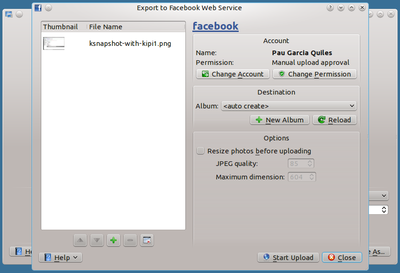
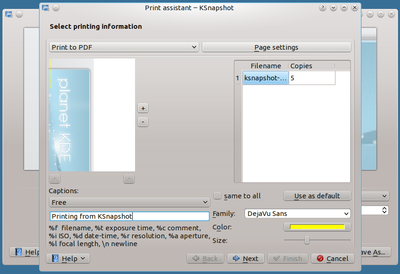
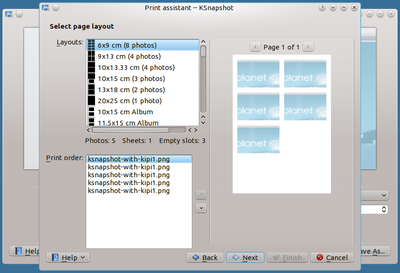
Very good work and also very good that you re-use work, kipi-plugins are great, but maybe you should group all export options under a export submenu and all \apps\ options in another.
I agree. I think a “Export to…” menu would be nice.
I agree that splitting up/grouping the menu would help. As it is, it’s really useful, but really cluttered, as well.
What about “open”. “use”, and “share”? Open in applications, use to print, set as background etc, share via email, facebook, whatever.
IMO, Email should have its own shortcut and a prominent location. It’s the most useful use case, imo.
Also, what about a “attach to bug report” action that hooks into bugs.k.o?
Nice! Are we going to see more complete command-line options as well?
@TheBlackCat:
What command-line options are you missing? Could you please open a bugreport?
It isn’t actually an issue for me, I was just passing along a brainstorm feature request since ksnapshot improvements were being discussed. It doesn’t have enough votes to move to bugs.kde.org currently:
http://forum.kde.org/brainstorm.php#idea89735_page1
Very nice! How is this going to tie in (in terms of UI) with this work? => http://blogs.fsfe.org/drdanz/?p=276
Pingback: openSUSE et open source » Blog Archive » Qt 4.7.1, Qt Creator 2.1 beta2 et l’avenir de KSnapshot
Ok, another request, just thought of it while reading this blog 😮
Something like the free hand tool, but instead it actually just cuts out the windows that are somewhat contained in the selection area. So like you free-hand a circle around a couple (small-ish) windows, and it cuts them out. That is to say, a window would have to be mostly contained inside the area to be considered part of the selection, this way you can take a screen shot of multiple windows, and it’d leave the background behind!
Sorry if this has already been suggested 🙂
what about sending them to friends/contacts on kopete? without having to save the image and send it
Interesting, just when I am about to commit a “Share” button in Gwenview to make it easier to reach the KIPI export plugins 🙂
Good work!
Great addition! Thank you!
Great work, thanks!
@damian +1
@Jeffery MacEachern I think that a sub-menu “Person” could be added in a very short time as soon as there is a release of KTelepathy
+1 for the featuee!
The big menu is for major rework though 🙂
Also the idea could be that user, kde-wide, declares what services are used (picasa, twitter…) and then only those services are presented.
I love KSnapshot, and the features it offers – it really makes taking screenshots a much nicer process. I must say though, last time I used it it didn’t start up fast enough, and I missed an opportunity for a screenshot.
I’m currently in the middle of coding a open-source web community for sharing works-in-progresses using the OpenDesktop OCS REST API called WIPUP (http://wipup.org/) and it’s really gathering a lot of interest – who should I talk to for implementing a similar “Share to: WIPUP” functionality? as KSnapShot is on the first places it would be most appropriate to be integrated into. (I don’t have the skills to develop apps on the desktop)
@Dion
Developing a KIPI plugin would make WIPUP available for all the aplications that use it. I’m not sure KIPI (which is meant for image-related applications) cover all the cases WIPUP allows.
Hmm – perhaps a CLI app with a KIPI wrapper to allow for the image subset of WIPUP’s functionality can be made? Still, I have no skills whatsoever in desktop programming – who would it be best to talk to?
I hope kipi-plugins is not mandatory?
@Anonymous
KIPI is an optional build-time dependency
You know Ksnapshot is great and I really love it, so now the only thing that holds me back from thinking that its awesome enough to actually use is that it doesn’t let me edit 4k resolution, steroscopic 3d movies and there isn’t a single 1-click way to get a pony.
Other than that, it’s great! 🙂
Seriously, it has more than enough features for me already, and the addition of grabbing the cursor mentioned will make it perfect… as long as it doesn’t get too bloated.
A pony would also be nice though.
Nice job, will save a long series of steps. Keep it up 🙂
I don’t see option “send with kopete”. That would be very nice and handy.
KIPI should be an optional *run*-time dependency: if I don’t want KIPI I should still be able to use KSnapshot which is an app of basic necessity for me (unlike KIPI). KSnapshot should test on startup whether KIPI is installed and only show the “Send to” or “Share” button when KIPI is installed. Gwenview still works when KIPI is not installed.
@g:
KIPI is a build-time dependency and a run-time dependency.
If libkipi development files are available when you build KSnapshot, then KIPI plugins *may* be available on runtime.
If KSnapshot was built with KIPI support, and KIPI plugins are available on runtime, “Sent To…” will show Facebook, printer, e-mail, etc.
This is the same behavior and dependencies as Gwenview, Digikam, etc
KSnapshot was a good application when it was doing one thing well: Taking screenshots.
Now that it is bloated and overloaded with all kinds of other rarely needed features, its user interface is ruined by complexity and it joins the ranks of all the other terribly hard to use KDE applications (exception: Amarok) which drive anyone who is not a hacker crazy.
Consider myself not impressed at all.
One kickass feature would be to have the ability to create animated gifs in ksnapshot, like byzanz does.
@kboite:
Byzanz is a screencast recording tool, KSnapshot is not (at least not yet 🙂
OK, here is another feature request 😀
Implement an edge detection algorithm to let the frame snap when selecting a rectangular region. I think this would be very useful.
Pingback: Easily share images with Gwenview « Aurélien’s room
I love KSnapshot, but I generally upload images to imageshack when sharing. Would it be possible to add it too?
Pingback: openSUSE y los servicios en lÃnea | Gustavo Pimentel's GNU/Linux Blog
My firewall keeps warning me that ksnapshot.etl is trying to alter registry keys.
I do not recall ever installing ksnapshot. Can you tell me how to uninstall it?
Marshall, you don’t have ksnapshot. Ksnapshot is a Linux program and there’s no registry in Linux.
Malware programs often changes their names to disguise as legitimate programs. Try finding a better anti-malware program or switching to a better operating system.
Love this app. Would be even better if there was some preferences where I can deselect some of the “send to” options. Some of them I see and will never use. Ideally I would be able to customize which options are there, and have submenus for grouping, etc.
>Social sites
>>Facebook
>>Google Plus
>>Flickr
>Applications
>>GIMP
>>
But make it flexible as organizing bookmarks in Mozilla.