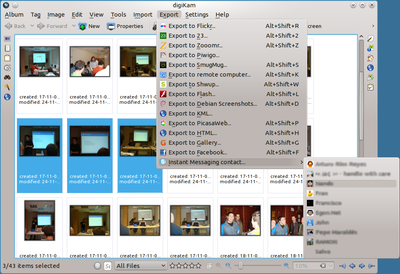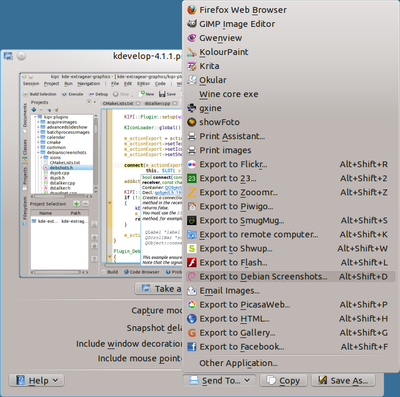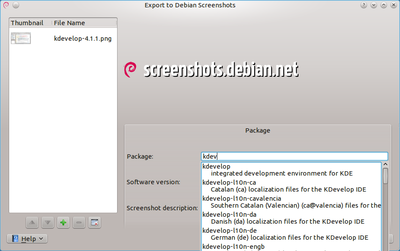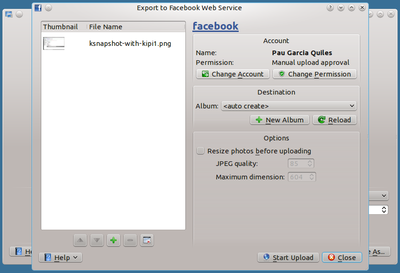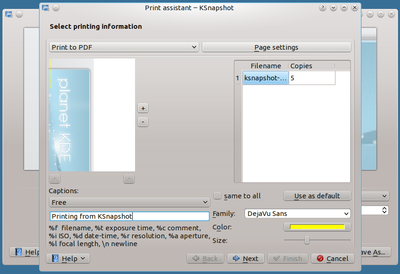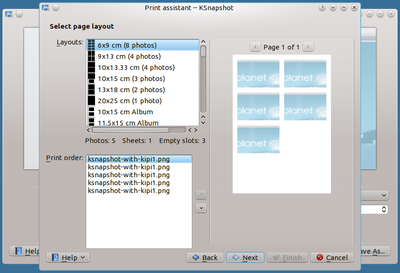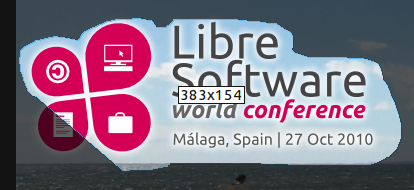Yesterday I spent the morning trying to find an easy to remember, short and nice domain for an idea of mine. Nothing really new, but it’d be useful for me to put a few programming skills I’m forgetting in practice again. After more than 4 hours, I was so frustrated I gave up: domain squatters have registered essentially any potential domain I could come with.
A lot of those domains have been registered for ten years or more, and never have been used for anything.
Many domains are registered by domain-speculator organizations like Sedo, which sell some “great domains” and then use the money to pay for all the other domains they have in the pocket.
Worst of all is the other squatted domains, the ones not owned by Sedo or the likes but by individuals. How can Joe Smith keep paying for a hundred of domains he never uses year after year? Because Google and others seem to be fine with squatters showing Google ads in squatted domains.
So here comes my message to Google: maybe you don’t do evil, but you are supporting the ones who do evil. Please enforce your already-existing AdWords policy to make ads in squatted domains a breach of policy.
Even better: I’d love if NICs started “rescuing” squatted domains.