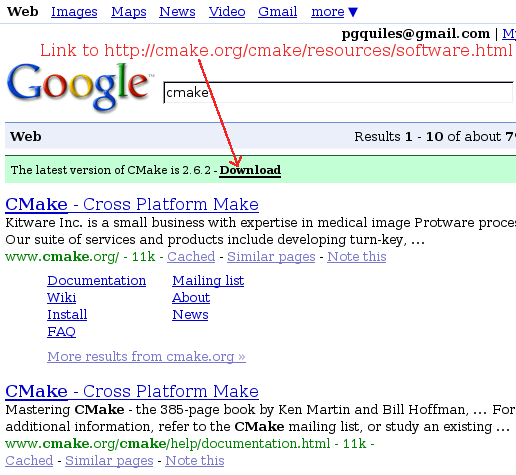Most of my coworkers use Qt4 but only on Windows. Some of them did not even know KDE existed, much less that since KDE 4.1 there are official packages and an official installer for Windows.
Last week, I wandered around the office, occasionally assaulting people to show them KDE on Windows, the API docs, this-and-that widget, answering their questions (mostly technical), etc (if you know how tackatpromotioned Marble at past aKademy-s, you know what I did 🙂 )
So, what was the reaction of people to KDE? Surprisingly, extremely good! I was expecting more resistance to the fact that to use K* classes, KParts, etc you have to convert your QApplication to a KApplication but they went like “the advantages of using KDE classes and KDE’s ActiveX [that’s how some of them call KParts] are so obvious I will do that as soon as I installing a development version of KDE on Windows is easy”. People specially liked the Kate, oKular and KPlato KParts (although I showed KPlato 1.6 and only on Linux). The pie-like ToolBox menu in Amarok also received some praising.
My conclusion: I really think we should raise more awareness of KDE among Windows developers and the “wander-around-and-assault-for-no-reason” approach works very well. Try it with your Win32 coworkers and friends and blog about KDE on Windows. Let’s get some momentum for KDE4 on Windows!