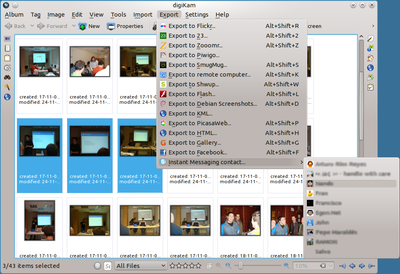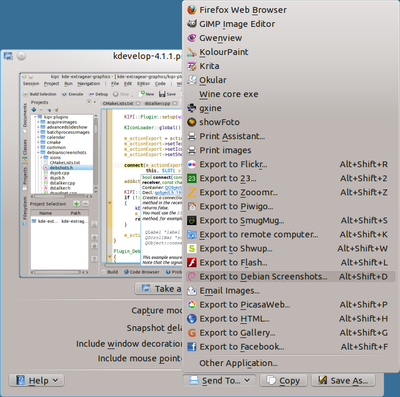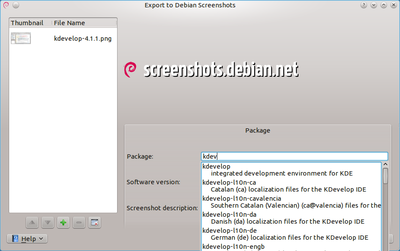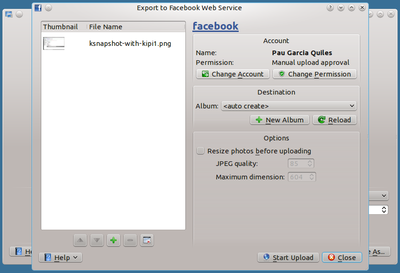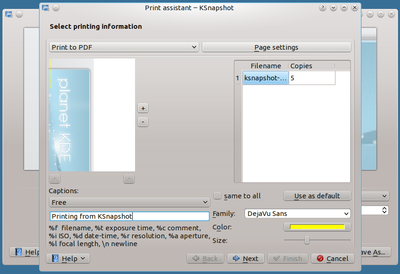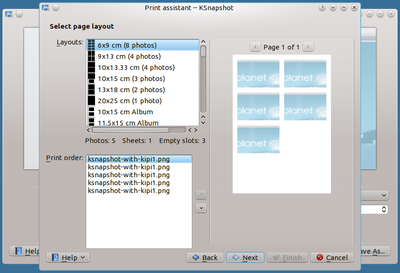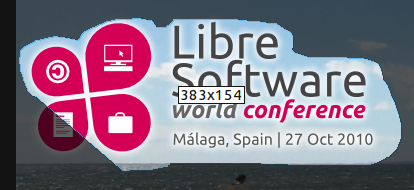FOSDEM ended yesterday and here I am sitting at Charleroi Airport (also known as “Brussels South”, quite a misleading name given that it’s 80 Km from Brussels).
I have already passed all controls, check-in and everything. While I wait for boarding, I am watching the shameful spectacle of airport personnel (let me reiterate that: airport personnel, not Ryanair’s) enforcing RyanAir’s 10 Kg cabin baggage limit. According to RyanAir, they want to minimize the weight the plane carries to use less fuel. So far, so good.
Here is what I have seen: people who do not carry any baggage (very few, they have probably checked it in because it exceeded size or weight), people who are below the 10 Kg limit and people who are way over it (and have been told to check luggage in). I am OK with those cases.
There is still a fourth case: people who are slightly over 10 Kg.
I’ve seen a woman whose bag was 10.15 Kg to be told to pay 20 EUR to check her bag, or go back to the RyanAir desk to check-in the bag. She opened her bag, took a scarf, put it on and now the bag matched the weight limit.
Yes, RyanAir is charging 20 EUR/Kg for hand baggage from 10 Kg on. What a rip-off.
A couple of East-European girls were about 1 Kg in excess each. They put a couple of extra jumpers on and now baggage was under 10 Kg.
Many people were about 1 Kg in excess. When they were told their suitcase better got lighter or pay 20 to 40 EUR. Most of them just took something (camera, food, slippers, whatever) and put in the pockets of their coats. Fortunately, RyanAir is not charging for body and clothes weight (yet?).
In all those cases the plane will end up transporting the same weight and RyanAir won’t get one more dime, so why RyanAir? Why are you such a shameful company? Why are you enforcing ludicrous and pointless policies? Don’t you know after passing the control everybody just put everything back into the suitcase? Of course you do.
So after watching this ridiculous spectacle go on for a while, I had a devious idea: let’s organize a fat people conference and fly them all over to and from using RyanAir. Further, all of them should carry exactly 10 Kg hand baggage.